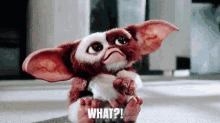How To Set Up A Home Recording Studio On A Budget
How To Set Up A Home Recording Studio On A Budget
It’s a simple question, really. Something you can Google on a whim and end up with two million different results on. Setting up a home recording studio on a budget is a question every beginner producer asks. There’s no single best answer, but here’s my take on it.
The first thing you’ll need to do is figure out your software back end. Mainly, this means what program you will be using to record audio. There’s lots of options for this. The main three Digital Audio Workstations (DAWs) are ProTools, Logic, and Ableton. If you’re an apple user, Logic is straightforward and easy to learn. ProTools and Ableton are great alternatives to Logic and have a free tier as well. We recommend ProTools if you’re recording live instruments and Ableton if you’re working on more electronic or EDM style music.
So what else do you need to record audio?
There’s a few ways to go about this depending on your budget. The cheapest option would be to buy a USB microphone. A more intro/part-time professional option would be to buy an audio interface and microphone. I’ll be talking about the former for most of this blog.
To start you’ll plug in your interface to your computer. Depending on the interface you have, you may need to install a driver on your computer to control the interface. Get that all set up, open your DAW, and go to the preferences. You’ll need to set your audio input/output to your interface. After that, you should be able to plug in your mic and start recording audio! This changes slightly depending on what specific equipment you have.
Tracking with me so far? Great! Let’s make it a little more complicated.
To fully understand how to record, you’ll need a basic understanding of signal flow. Signal flow is how audio from your singing or instrument gets into your laptop. Basically, your voice creates vibrations in the air which are then picked up by your microphone. Your mic converts the sonic vibrations into an electrical signal that then travels to your interface. Your interface allows you to amplify this signal and then convert it into digital data (1s and 0s) that your laptop can read.
The opposite is true too. Audio in a digital format from your laptop can be sent back to your interface which converts it into an electrical signal, which is then converted into sonic vibrations with your speakers!
Confused? Sometimes it’s helpful to just think of music tech as magical and run by gremlins.
If you’re still tracking with me, here’s a good flowchart that describes it pretty well. The orange is when audio is in a sonic or electrical format and the blue is when it’s in digital computer audio format.
If you’re recording into a USB mic, you’ll have a little less control, but you can completely skip the audio interface part of everything. This is confusing stuff, so if you have any questions at all, feel free to reach out and ask! I’d be happy to help out.
Any quick notes?
Yes! Check out this video here on gain structuring. This will help you record audio in the best quality possible!
What about gear? Any recommendations?
I was hoping you’d ask! I’ve partnered with Mannys to get you the best deal possible on equipment. Here’s a few options below that you can look into!
Option 1: My Recommendation
Interface: Focusrite Scarlett Solo
Headphones: Audio Technica ATH M40x
Cables:
Option 2: Package Deal
Option 3: USB Mic Only
That’s it! Let me know if you have any questions, and happy recording!
Spike