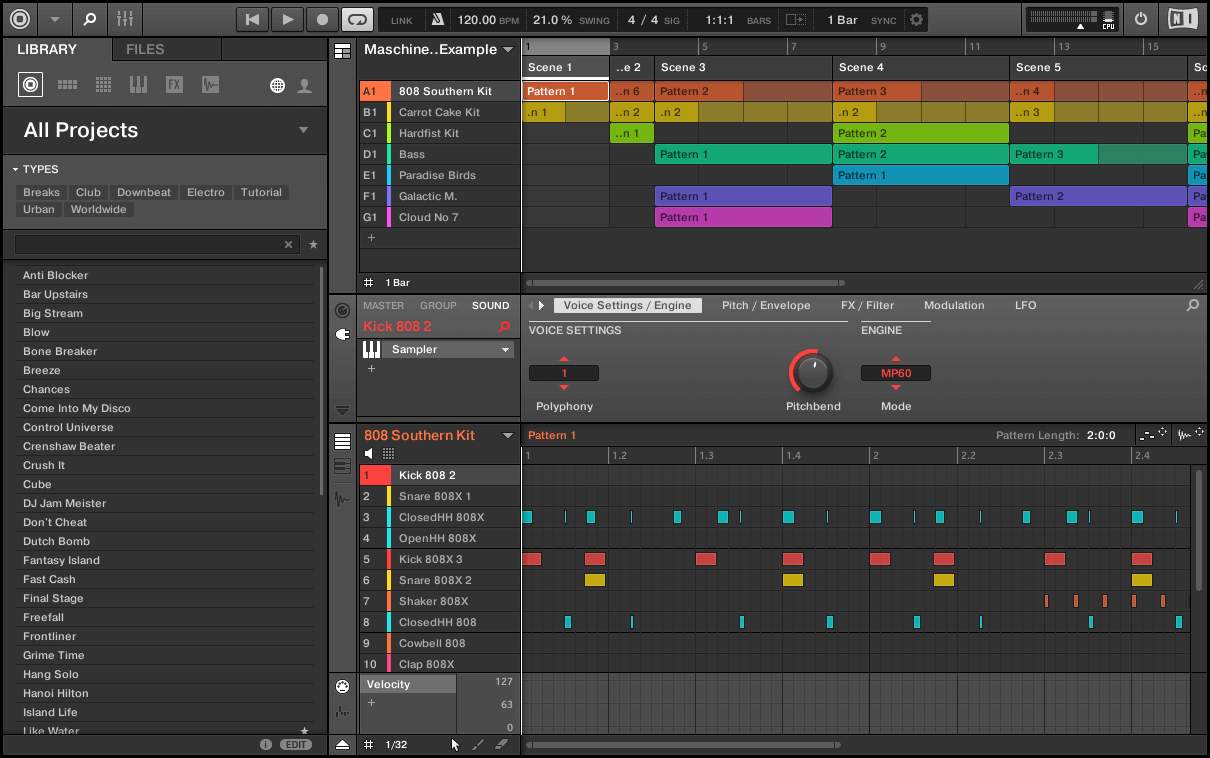A Guide To Music Production Software
What is the best music production software for you?
This is probably one of the most common questions I hear when it comes to music production.
Which one sounds the best? What has the best usability and so on,
The quick answer is, they are all practically the same!
Become an expert with your chosen DAW (Digital Audio Workstation) and you will find that any music production software will practically allow you to achieve the same results.
When choosing, a lot of producers starting out will be influenced by their favourite songwriters or music producers in regards to what DAW they use to create their music. In many cases, music producers will often be across more than one DAW as some functions work better than others depending on what you’re needing to achieve.
Currently, I use Logic X, Maschine by Native Instruments, Luna & occasionally Ableton
Let’s look at some of the pros and cons to choosing the best DAW or music production software for you.
LOGIC X
Logic X is currently one of the most exciting DAW’s on the market and let me tell you why. With their recent upgrade it has now navigated the platform over into a more user friendly workstation for electronic based music producers. This is one of the most significant updates for this DAW in the last 10 years. As I have slowly introduced myself to the new sampler functions, drum capabilities, sequencer and looping options, it is certainly pushing me away from using other DAW’s and focusing on putting all my creative energy into this one platform.
PROS
A simple transition for those who have utilised Apple’s Garageband
Integrates easily with Apple products
Friendly user interface
Mixing - The mixing window of logic is very user friendly and easy to navigate. Mouse clicking functions make it easy to select and deselect plugins. You can create a simultaneous mixing window so that you can see arrangement window and mixer separately
Midi sequencing/Soft Synth very straight-forward and easy to use
Flexi-Pitch function for tuning vocals or instruments works brilliantly and will save you lots of money on purchasing a separate program like Melodyne.
Automation is super functional and the automated “touch” function allows you to record automation with ease without clicking in information.
Lots of synths, downloadable loops and stock plugins which have really improved
Sampling/sequencing capabilities are now amazing
Price is reasonable and life long updates for existing users
CONS
Logic X is only MAC compatible which leaves PC users out of the equation.
Updates don’t happen regularly
ABLETON
Ableton is a DAW I love to use when I want to get lost and experiment creativley. The ability to throw a sample into this DAW and have it chopped up while keeping it at high quality has been for a long time next to none. As well as the ability to get lost in the plugins and creative workflow which can result in quick and easy creative a unique sounds.
PROS
Interface is easy to navigate, everything in Ableton Live is readily available in expandable and collapsible tabs
Great for live shows and very reliable as it won’t crash mid performance
Grouping and routing effects/buses is very easy to use
Designed well for looping and experimentation with beat making
Shortcuts create a very quick workflow ability
Integrates fantastically with their hardware unit PUSH so you can play the DAW like an instrument
Plugins and instruments are very high quality and allow you to achieve results very quickly
Sampling and BPM matching when dropping audio into DAW allows for quick workflow and creation abilities
CONS
Workflow is keyboard shortcut based and less mouse clicking which can be hard to navigate at first until you become familiar with shortcut hot keys
Less suitable for large arrangements and non-electronic genres requiring heavy mixes
Pricing is one of the most expensive in the DAW market
Will need a computer with strong specifications to have Ableton run smoothly
MASCHINE - NATIVE INSTRUMENTS
Maschine by Native Instruments has been a DAW I’ve been using for over 8 years. With any lessons I’ve ever held I ultimately start beginners-advance on this piece of hardware which is connected to the software called, Maschine. The hardware that comes with the DAW is called, Maschine Studio with varying different sizes and different price options available.
The reason I love this software/hardware capability is like Ableton, it allows you to use the DAW as an instrument and instead of dragging in sounds, you can play them on a pad like an instrument. This is where I enjoy starting all my songs and beats.
PROS
Great functioning between midi hardware and software
Excellent for beat making, looping and sampling capabilities
Easy to set up, use and make music quickly
MPC like feel for drum/beatmakers
Very stable program with minimal crashes or latency
Very reasonable price point
Edit, cutting, recording functionality is very easy and quick
All in all, the best workflow I have found from any DAW when you’re in creative mode.
Easy to separate and group sounds
Native stock plugins are great
CONS
Doesn’t come with many instrumental sounds unless you purchase them through their store and can be quite pricey if buying a package
I find the arrangement window not very intuitive at all and the competition with other DAW’s far outweighs the arrangement capabilities within Maschine
Not stable when mixing tracks and will often forget plugin settings when re-opening projects
Automation is not very functional and frustrating to use
No ability to split screens with mixing window
The updates have not been very frequent and it feels that it is slowly falling behind its DAW competitors
PRO TOOLS
Pro tools is one of the oldest DAWS first being released in 1991. Which is why many of the super-producers and old school producers are still using it! Many say that Pro-Tools feels like home for small and big studios across the globe. Stated as one of the best audio editing apps for large studios with lots of outboard gear.
PROS
One of the cleanest audio editing workflow in the world of all the DAWS
Fast 64 bit recording & mixing engines
Useful and reliable track free & commit options
High-end hardware and support policies at the top of their game
Fantastic new factory & plugsound packs
Very similar to analog mixers
Most functions are easily accessible
Interface friendly for experienced sound engineers
CONS
Lacks built in pitch correction
No VST or AU plugin support
Monthly fee required for new software patches past 12 months
Not great for electronic music or sampling based production
Doesn’t have the same exciting creative capabilities of many other current DAWS
LUNA - UNIVERSAL AUDIO
Luna is one of the newest DAWS on the market made from my favourite hardware interface/plugin companies called UAD. Their plugins are next to none and accurately emulate beautiful vintage and new analogue hardware but at a fraction of the price. I haven’t found anything to date that really compares with the quality of UAD and will be a long life customer. Having said that, they have just released their first official DAW which integrates their UAD plugins flawlessly. Needless to say, it’s in the very early stages as I write this article but I am 100% sure that this will be one of the main competitors on the DAW market in years to come with it’s inevitable development.
PROS
Professional and easy to use interface
Mixing window can be used simultaneously
Plugins and software synth sound quality is the best in the business
Amazing integration of tape emulated plugins into workflow
Neve Mixing Summing integration shows incredible potential. Predicting in the not too distant future to have SSL & API versions available
The DAW is free for any existing user of their hardware interfaces
Usage and workflow have been taken and adapted from DAW’s like Logic X, Ableton and Pro-Tools
Constant updates and improvements
CONS
Plugins/synths can be very expensive and are best purchased to get full usability of the DAW’s full ability
Early days so there are still a few bugs to be smoothed out
Midi capabilities are currently limited
Not great for beat making, looping
Must have an interface to get the free DAW perk
FL STUDIO
FL studio is actually one of the first DAWS I ever tried. However, that was many many years ago. Since then, there have been many vast improvements and it is a favourite amongst beginner producers. It packs a lot of punch with some great stock plugins and stock software synths that come with the DAW.
PROS
Excellent for visual learners, stock plugins make it easy for first time producers/mixers to follow what is going on
Free lifetime updates
Easy & intuitive to learn DAW
Great beat making workflow & step-sequencer
Adaptive creative abilities, letting the DAW automate and play with ideas like “Riff Machine,” “Randomizer” and plugins such, “Gross Beat, Slicex & Directwave” give endless creative possibilities.
The only DAW where you can make your own turntable scratch like sounds
Buy one license and use it on as many computers as you like
Updates and improvements are always major additions to the DAWS capabilities
CONS
Audio recording quality not as great as other DAWS
A lot of the controls in FL are hidden
The browser search ability is not easy to navigate and feels old
Not a great DAW for mixing capabilities
Tends to crash occasionally
STUDIO ONE 4
PROS
Easy to use DAW interface with all components laid out in a user friendly way and it’s easy navigation with drag and drop
Efficient workflow, not a lot of window pop ups and easy navigation
Melodyne is built into the DAW. No other DAW has integration with Melodyne directly like Studio One.
Scratch pad can be used on multiple versions for your song without the need to exit the main window, this can be really effective for songwriting and arrangement workflow.
Studio One has the ability to automatically delay any plugin compensation that may occur. When a plugin takes it’s time to process a sound, the gap is detected and compensated accordingly.
Amazing smart tools that are activated when hovering over different parts of the event in the arrange window.
Very stable DAW
Vocalign is built into DAW allowing you to keep your vocals in time. Full version can be upgraded
Full version of DAW can be purchased through SPLICE on Rent-To-Own and paid off weekly.
CONS
There is not much support for synth hardware
It’s on the expensive side of DAWS
No built in score sheet for midi tracks
Bad customer service
It does not stand as one of the strongest interfaces in terms of how the signal path is selected.
Not the most intuitive DAW
CUBASE
PROS
There is a powerful range of audio editing tools
All recordings are displayed in a single track side by side. You can cut and select the parts which you need making it easy to comp vocals
It has a strong summing engine which is responsible for processing tracks and gathering them into the right output
Amazing MIDI editing options
Great new features in the latest updates
Very strong integrated EQ function
Industry standard for MIDI arranging and sequencing
A very professional functioning sampler track
Sample editing allows you to edit samples on the go while applying effects and the ability to use offline processing.
CONS
Very expensive DAW
Needs dongle to plug into computer in order to use DAW
Cubase DAW display pages are confusing for a lot of users
Not the best DAW for tech savvy users
Doesn’t run as smoothly as other DAWS